Hello friends, आज इस पोस्ट में हम जानेंगे की FTP kya hai और FTP अकाउंट कैसे क्रिएट करते है। अगर आप अपने वेबसाइट या ब्लॉग के लिए कोई न्य फाइल add karna चाहते है ya फिर existing file me change करना चाहते है तो उसके लिए FTP की जरुरत होती है।
अक्सर आपको अपने ब्लॉग में कुछ changes करना होता है उस change को website pe update करने के लिए FTP का होना जरुरी है।
अगर आप भी अपने वेबसाइट या ब्लॉग के लिए सर्वर पे file upload करना चहते है तो आपको FTP के बारे में जरूर जानकारी होनी चाहिए।
अगर आप खुद से अपने ब्लॉग मैनेज कर रहे है तो आपको FTP के बारे में जरूर जान लेना चाहिए।
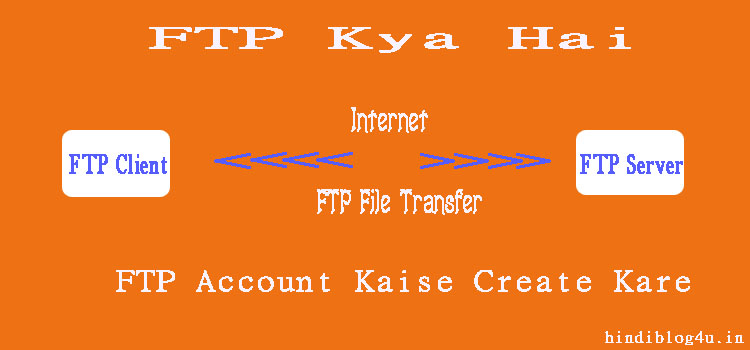
To aaye apne main topic pe ate hai aur aage ftp ke bare me vistaar se jaante hai.
FTP Kya Hai?
FTP का फुल फॉर्म होता है “File Transfer Protocol”. आपको इसके नाम से पता चल रहा होगा कि इससे File transfer के लिए यूज़ किया जाता है। FTP ka use apne computer se server pe file upload karne ya fir server se apne computer me file download के लिए होता है।
ex: जैसे आपके computer me aapka file storte rehti hai vaise hi aapke hosting server pe aapke website ki file store hoti hai.
Aap FTP के अलावा अपने files ko cPanel me login kar direct file manager se bhi file upload kar sakte hai.
FTP Account Kyun Jaruri Hai?
Vaise baat kare to FTP account hona bhut sare cases me jaruri hota hai jaise ki.
- FTP account ke jariye aap server ke kisi particular folder ka access aap koi user ko de sakte hai bina hosting username password diye hue.
- Shared hosting ke case me iski jarurat hoti hai. Agar aap kisi user ko fixed access dena chahte apne hosting ki to aap FTP account create kar de sakte hai.
- Agar aap apne hosting account pe kisi ko apne website host karne dena chanhte hai to uske liye use FTP account ki jarurat hogi.
- Agar aap website ke liye file upload karna chahte hai hosting server pe.
- Website file me changes karne ke liye.
- Website/blog ke file ka backup lene me.
ex:
Suppose aap chahte hai ki aap koi friend aapke liye image upload kare. To aap apne friend ke liye FTP account create kar sakte hai aur uske liye ek directory setup kar sakte hai jisme vo apna image upload kar paaye.
Ab aapka friend aapke hosting server ke sirf usi directory ko FTP ke jariye access kar sakte hai jisse apne use assign kiye hai na ki puri hosting server ko.
Umeed karta hu ki aap upar di gayi jaankari se ye samjh gaye hone ki FTP kya hai aur kyun jaruri hota hai. Aaaye ab jaante FTP account kaise create karte hai.
FTP Account Kaise Create Karte Hai?
Ab mai aapko step by step btata hu ki FTP account kaise create karte hai. Diye gaye in steps ko follow kar aap FTP account create kar sakte hai. Sabhi hosting company ka control panel(cPanel) ek jaise hi hota hai.
Step 1:
Sabse pahle aap apne control panel pe jaaye . Aap apne cpanel ko apne primary domain name/cpanel type kar ke access kar sakte hai. Jaise ki www.domainname.com/cpanel
- Ab username likhe.
- Control panel ka password likhe.
- Login par click kare.
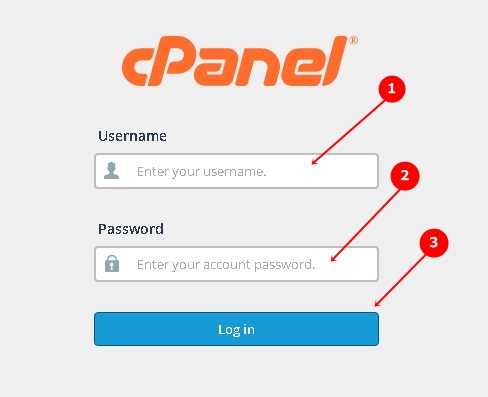
Step 2:
- Files section pe jaaye.
- Ab FTP Accounts pe click kare.
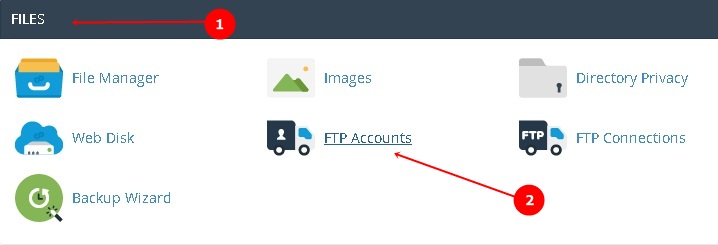
Step 3 :
Ab ek naya page open hoga. Ab yaha pe ek form dikhega jise fill karna hai.
- Ab FTP Log in name likhe.
- Ab website/domain name chune jiske liye FTP account create karna chahte hai.
- Ab aap strong passwords generate karna chate hai to Password Generator pe click kare. Agar aap khud ka password rekhna chahte hai to password aur password(Again) me apne password likhe.
- Ab aap “I have copied this password in a safe place.” Ke samne ke box ko tick kare.
- Use Password button pe click kare
- Ab ye password apne aap paasword aur confirm password ke box me fill ho jayega.
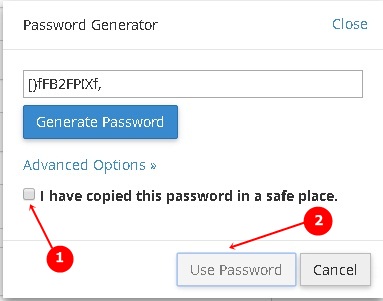
- Ab yha pe directory set kare. Directory name type kare jiska access FTP ke jariye dena chahte hai aap kisi user ko. Agar aap administrator hai aur khud ke liye account create kar rhe hai to aap root directory(public_html/) ka access rakh sakte hai .
- FTP account ka Quota set kare .
- Create FTP Account pe click kare.
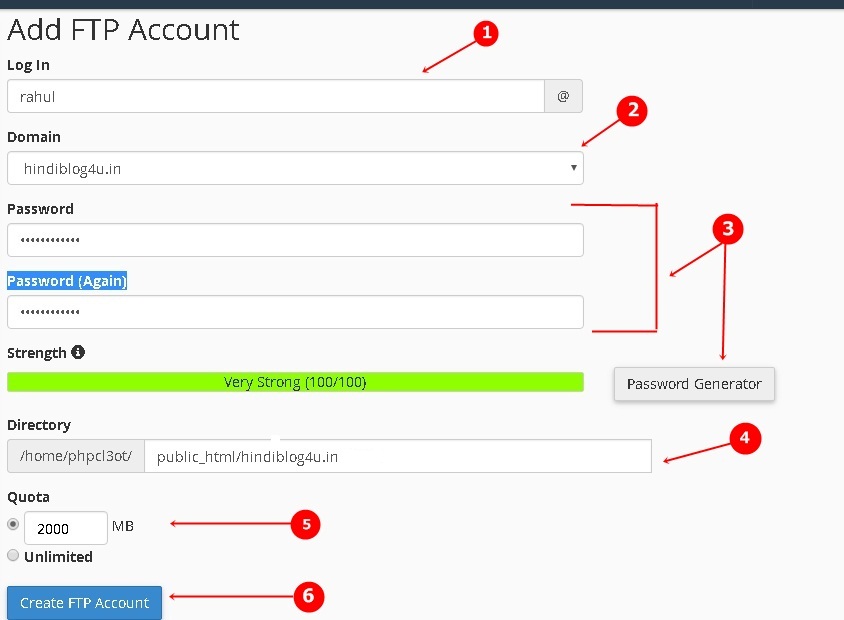
Umeed karta hu ki upar ke diye gaye steps ko follow kar aap FTP account easily create kar liye honge.
FTP Ka Use Kaise Karte Hai?
Aaye ab jaante hai FTP ka use kaise karte hai. FTP ka use karne ke liye FTP client(software) ki jrurat hoti hai. Aap koi FTP client jaise ki FileZilla, WinScp ,FireFTP etc. Ka use kar sakte hai.
Mai yha pe aapko Filezilla ke jariye kaise FTP account access karte hai vo bataunga.
Step 1:
Sabse pahle FileZilla FTP Client download kare aur apne computer me install kare.
Step 2:
Install hone jane ke baad use open kare.
Step 3.:
- File Menu Option me jaye .
- Site Manager option pe click kare.
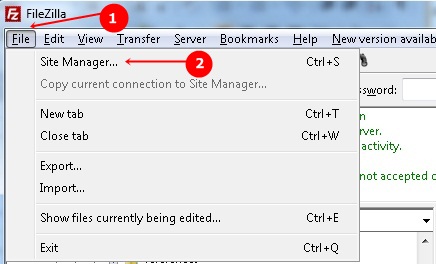
Step 4:
- New Site pe click kare.
- Sitename likhe.
- Hostname likhe. Isme aap apna domain name likhe.
- File Transfer Protocol ko select kare.
- Use plain FTP ko select kare.
- Normal Option ko select kare.
- FTP account jo create kiya hai uska username likhe.
- Password likhe.
- Ab Connect pe click kare.
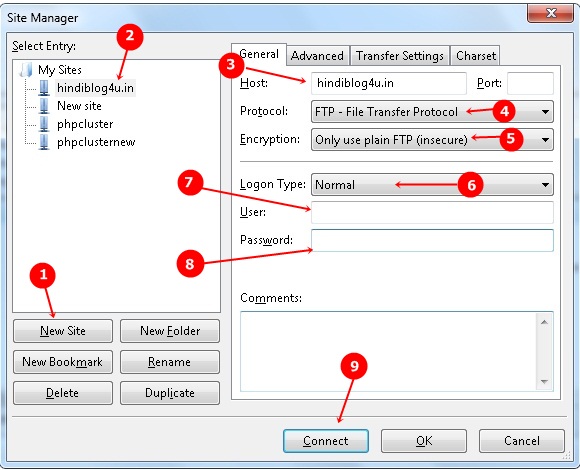
Ab aapki filezilla aapke Hosting server se connect ho jayegi aur aapko aapki server ki file right side me dikhegi. Ab yha se Filezilla ke jariye aap apne server ke file ko accees kar payenge.
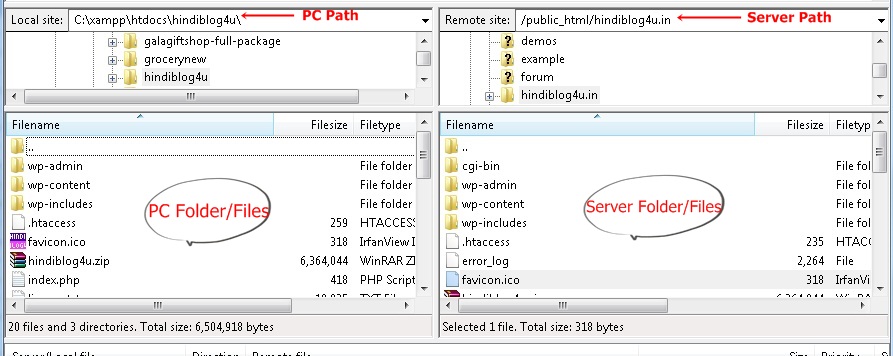
Ab Filezilla ke jariye aap file me assani se change kar payenge ya fir kisi user ko access de sakte hai change karne ke liye.

