आप ने पहले के आर्टिकल में जाना की कैसे FeedBurner pe blog ke liye account banaya jata hai. Aaj is post के जरिये आप जान पाएंगे कि FeedBurner ID कैसे पता करते है |
जब आप email subscriptionके लिए किसी WordPress plugin ka use karte hai tab usme FeedBurner ID ko add karne ki jarurat hoti hai. ID jo hota hai vo feedburner URL ke sath juda hota hai.
Jaise Ki
http://feeds.feedburner.com/hindiblog4u
Mere blog ka FeedBurner URL आप देख सकते है| Yha pe “hindiblog4u” Feedburner ID hai.

आये जानते है कैसे आप आसान तरीके से अपना ID pa sakte hai.
Step 1 :
सबसे पहले आप FeedBurner ki site par jaye aur gmail ID/ Google account se login kare.
Step 2 :
अब आपके सामने एक नया पेज open होगा वह पे आप को feed icon pe click karna hai . Jaisa ki aap niche diye gaye image me dekh sakte hai.
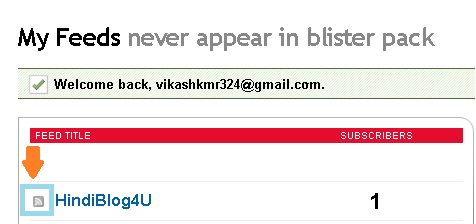
Step 3 :
An ek ne nya link naye tab me open ho jayegi. Jisme aapka feed content dikhta hai browser me.
Ab browser ke URL address bar ko dekhe. Yha aapko aapki ID milegi jo ki feedburner URL ke sath juri hoti hai.
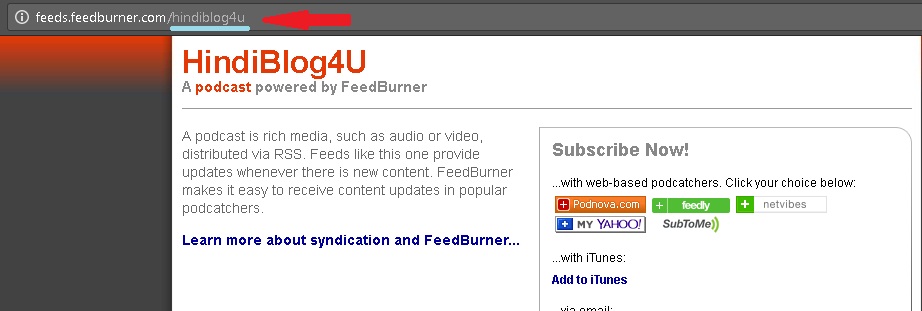
Ab aapko apni ID mil jayegi isee aap plugin me add kar apna email Subscription suru kar sakte hai.

